LAB 1 - creating file using node.js fs module
LAB 1 #opensource
Creating file using node.js fs module:
If we want to work with file system in node, we will need to learn how to create files. In this blog post I will describe how to create and open files in node.js using the "fs" module.
Here are the steps to do it:
var fs = require('fs');
Creating file using node.js fs module:
If we want to work with file system in node, we will need to learn how to create files. In this blog post I will describe how to create and open files in node.js using the "fs" module.
Here are the steps to do it:
- var fs = require('fs');
Include a module to your code. - There are couple of methods to create a file:
- fs.writeFile("<fileName>",<content>,<callbackFunction>);
In this case a new file is created with the provided name. After filling the file with content, callback function is called. If a file already exists , the file gets overwritten with a new file. - fs.appendFile("<fileName>",<content>,<callbackFunction>);
This function appends content to the file. After filling the file with content, callback function is called. If the file does not exist, a new file is created with the name and content provided.
Opening a file using node.js fs module:
- fs.open("<fileName>",<mode>,<callbackFunction>);
This function opens to the file in the specified mode. If the file does not exist the new file is created with specified name.
List of modes:
table from: https://www.tutorialspoint.com/nodejs/nodejs_file_system.htm
Code examples:var fs = require('fs');
fs.writeFile('lab1.txt', 'creating the file in node.js', function (err) {
if (err)
throw err;
console.log('Success!');
});
fs.appendFile('lab1.txt', 'new content', function (err) {
if (err)
throw err;
console.log('Success!');
});
fs.open('lab1.txt', 'rs', function (err, file) {
if (err)
throw err;
console.log('File is opened in "synchronous reading" mode');
});
Sources:
https://nodejs.org/api/fs.html
https://www.tutorialspoint.com/nodejs/nodejs_file_system.htm
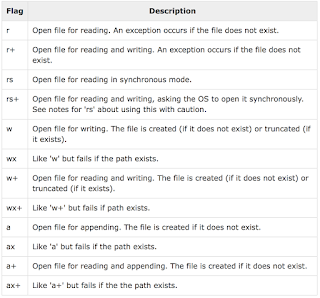
Comments
Post a Comment