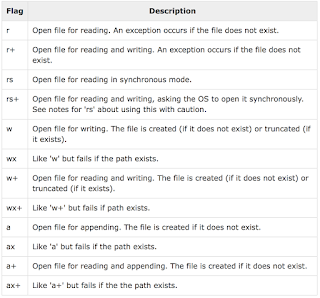release 0.1
Release 0.1 - Blog Post #opensource The begging - LAB 2 At the beginning of the lab 2 (which is the part of this assignment) I started to work on the bug called "Add test for mkdir with restricted symbols. I noticed that there isn't a test for the case that you call mkdir with a path that includes a restricted symbol. It should fail to create the illegal path name." But when I started to work on release I had a conversation with my professor - David and we found out that this is not even a bug, and it shouldn't be fixed, because node actually let's you to create invalid path and we need to do it as well. The function that was written for that "bug" is below: it ( 'Should not create dir with restricted symbols (using promises)' , () => { var fsPromises = util . fs (). promises ; return fsPromises . mkdir ( '/?' ). catch ( error => { expect ( error ). to . exist ; expect ( error . code ). to . equal ( 'EN...